Make AI videos now ???? https://www.openart.ai/home/?ref=workwise-1
How to Make AI Videos with Consistent Characters in Google Veo 3 (Tutorial)
in this video I will show you how to make ai videos with google veo 3 that keeps consistent characters in each of your videos and scenes.
for inquiries: workwise (at) mediaflow.group
mentioned in this video:
Openart to use Veo 3: https://www.openart.ai/home/?ref=workwise-1
Prompt templates:
Prompt 1:
Hi ChatGPT, I’m working on a video using Google Veo, and I want to create a consistent character based on the image I’ve attached. I need you to write a very detailed core prompt for me that describes only the appearance, the voice, and the camera settings. This will be reused across multiple different scene prompts, so don’t include any pose or action. Just describe how the character looks in the image, how their voice sounds, and what camera settings would keep the visuals consistent every time.
Structure it like this:
1. Character Appearance — describe the face, outfit, proportions, colors, and overall style in as much detail as possible.
2. Voice — describe the tone, pitch, emotion, delivery, and atmosphere of the voice as if it were being recorded.
3. Camera Settings — briefly describe the lens, aperture, lighting, color grading, and framing style for consistent cinematic output.
Only focus on the character, not what they’re doing. Be as specific as possible.
Here’s the image to base it on:
Prompt 2:
[Insert Character DNA here]
Scene Description: [Describe what the character is doing here — be as specific or cinematic as you'd like. Example: "The character is running through a rain-soaked alley at night, cape trailing behind him, lit by flickering neon signs."]
Voice Line: [Insert the line the character is saying or narrating here. Example: "I don’t run from the shadows... I am the shadow."]
Ensure consistency in appearance, proportions, outfit, lighting, and cinematic style across all frames. Maintain dramatic, realistic atmosphere.
How to Make AI Videos with Consistent Characters in Google Veo 3 (Tutorial)
in this video I will show you how to make ai videos with google veo 3 that keeps consistent characters in each of your videos and scenes.
for inquiries: workwise (at) mediaflow.group
mentioned in this video:
Openart to use Veo 3: https://www.openart.ai/home/?ref=workwise-1
Prompt templates:
Prompt 1:
Hi ChatGPT, I’m working on a video using Google Veo, and I want to create a consistent character based on the image I’ve attached. I need you to write a very detailed core prompt for me that describes only the appearance, the voice, and the camera settings. This will be reused across multiple different scene prompts, so don’t include any pose or action. Just describe how the character looks in the image, how their voice sounds, and what camera settings would keep the visuals consistent every time.
Structure it like this:
1. Character Appearance — describe the face, outfit, proportions, colors, and overall style in as much detail as possible.
2. Voice — describe the tone, pitch, emotion, delivery, and atmosphere of the voice as if it were being recorded.
3. Camera Settings — briefly describe the lens, aperture, lighting, color grading, and framing style for consistent cinematic output.
Only focus on the character, not what they’re doing. Be as specific as possible.
Here’s the image to base it on:
Prompt 2:
[Insert Character DNA here]
Scene Description: [Describe what the character is doing here — be as specific or cinematic as you'd like. Example: "The character is running through a rain-soaked alley at night, cape trailing behind him, lit by flickering neon signs."]
Voice Line: [Insert the line the character is saying or narrating here. Example: "I don’t run from the shadows... I am the shadow."]
Ensure consistency in appearance, proportions, outfit, lighting, and cinematic style across all frames. Maintain dramatic, realistic atmosphere.











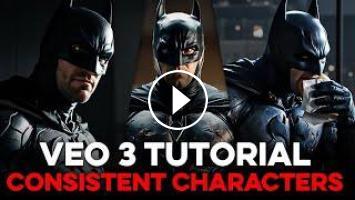
Comments