What if you could create a cinematic video just by typing a sentence? In this step-by-step tutorial, I’ll show you how to use Google Veo 3, a powerful new AI video generator from DeepMind that turns simple prompts into stunning, high-quality videos—with background music, ambient effects, and even narration.
Whether you want to visualize a product, tell a story, or just have fun with AI, Veo 3 delivers impressive results—and you can try it free for one month.
In this video:
- How to access Veo 3
- Writing better prompts for more realistic results
- Adding narration to your video
- Downloading and saving your creations
- Bonus: Using Gemini to enhance your prompts
Host: Kevin Stratvert
???? RESOURCES
- Google AI Plans: https://one.google.com/about/google-ai-plans/
- Try Veo 3: https://gemini.google.com/app
⌚ TIMESTAMPS
00:00 - What if you could turn this into reality?
00:35 - What is Google Veo 3?
01:24 - How to try Veo 3 for free
01:59 - Writing your first video prompt
03:15 - How to add narration in your prompt
03:53 - Downloading your finished AI video
04:11 - Pro tip: use Gemini to write better prompts
05:21 - Browsing past AI video creations
05:38 - What's real and what's AI?
???? RELATED VIDEOS
- Playlist with all my videos on Google Products: https://www.youtube.com/playlist?list=PLlKpQrBME6xLGL3Ty_1Wbd3nTZ_q_OKFQ
???? NEWSLETTER
- Get the latest high-quality tutorial and tips and tricks videos emailed to your inbox each week: https://kevinstratvert.com/newsletter/
???? CONNECT WITH ME
- Official website: http://www.kevinstratvert.com
- LinkedIn: https://www.linkedin.com/in/kevinstratvert/
- Discord: https://bit.ly/KevinStratvertDiscord
- Twitter: https://twitter.com/kevstrat
- Facebook: https://www.facebook.com/Kevin-Stratvert-101912218227818
- TikTok: https://www.tiktok.com/@kevinstratvert
- Instagram: https://www.instagram.com/kevinstratvert/
???? TOOLS AND DISCOUNTS
✅ ????️ Voicemod AI Voice Changer | 5% off | https://link.xsolla.com/KZBi89AY
✅ ???? Squarespace Websites | https://squarespace.syuh.net/XYaqYM
✅ ????️ Shopify | https://shopify.pxf.io/XY9rPa
✅ ???? Notion | https://affiliate.notion.so/rffva4tr71ax
✅ ???? ElevenLabs Text-to-Speech | https://try.elevenlabs.io/taqepq60mptr
✅ ???? Quickbooks Online | https://bit.ly/intuitquickbooksonline
✅ ???? Hubspot | https://hubspot.sjv.io/DKo6jb
✅ ???? Semrush | https://bit.ly/semrush14dayfreetrial
✅ ???? Descript | https://get.descript.com/sf22jb63w2tx
???? MY COURSES
- Go from Excel novice to data analysis ninja in just 2 hours: https://kevinstratvert.thinkific.com/
???? REQUEST VIDEOS
https://forms.gle/BDrTNUoxheEoMLGt5
???? SUBSCRIBE ON YOUTUBE
https://www.youtube.com/user/kevlers?sub_confirmation=1
???? SUPPORT THE CHANNEL
- Hit the THANKS button in any video!
- Amazon affiliate link: https://amzn.to/3kCP2yz
⚖ DISCLOSURE
Some links are affiliate links. Purchasing through these links gives me a small commission to support videos on this channel. The price to you is the same.
#stratvert #Veo3
Whether you want to visualize a product, tell a story, or just have fun with AI, Veo 3 delivers impressive results—and you can try it free for one month.
In this video:
- How to access Veo 3
- Writing better prompts for more realistic results
- Adding narration to your video
- Downloading and saving your creations
- Bonus: Using Gemini to enhance your prompts
Host: Kevin Stratvert
???? RESOURCES
- Google AI Plans: https://one.google.com/about/google-ai-plans/
- Try Veo 3: https://gemini.google.com/app
⌚ TIMESTAMPS
00:00 - What if you could turn this into reality?
00:35 - What is Google Veo 3?
01:24 - How to try Veo 3 for free
01:59 - Writing your first video prompt
03:15 - How to add narration in your prompt
03:53 - Downloading your finished AI video
04:11 - Pro tip: use Gemini to write better prompts
05:21 - Browsing past AI video creations
05:38 - What's real and what's AI?
???? RELATED VIDEOS
- Playlist with all my videos on Google Products: https://www.youtube.com/playlist?list=PLlKpQrBME6xLGL3Ty_1Wbd3nTZ_q_OKFQ
???? NEWSLETTER
- Get the latest high-quality tutorial and tips and tricks videos emailed to your inbox each week: https://kevinstratvert.com/newsletter/
???? CONNECT WITH ME
- Official website: http://www.kevinstratvert.com
- LinkedIn: https://www.linkedin.com/in/kevinstratvert/
- Discord: https://bit.ly/KevinStratvertDiscord
- Twitter: https://twitter.com/kevstrat
- Facebook: https://www.facebook.com/Kevin-Stratvert-101912218227818
- TikTok: https://www.tiktok.com/@kevinstratvert
- Instagram: https://www.instagram.com/kevinstratvert/
???? TOOLS AND DISCOUNTS
✅ ????️ Voicemod AI Voice Changer | 5% off | https://link.xsolla.com/KZBi89AY
✅ ???? Squarespace Websites | https://squarespace.syuh.net/XYaqYM
✅ ????️ Shopify | https://shopify.pxf.io/XY9rPa
✅ ???? Notion | https://affiliate.notion.so/rffva4tr71ax
✅ ???? ElevenLabs Text-to-Speech | https://try.elevenlabs.io/taqepq60mptr
✅ ???? Quickbooks Online | https://bit.ly/intuitquickbooksonline
✅ ???? Hubspot | https://hubspot.sjv.io/DKo6jb
✅ ???? Semrush | https://bit.ly/semrush14dayfreetrial
✅ ???? Descript | https://get.descript.com/sf22jb63w2tx
???? MY COURSES
- Go from Excel novice to data analysis ninja in just 2 hours: https://kevinstratvert.thinkific.com/
???? REQUEST VIDEOS
https://forms.gle/BDrTNUoxheEoMLGt5
???? SUBSCRIBE ON YOUTUBE
https://www.youtube.com/user/kevlers?sub_confirmation=1
???? SUPPORT THE CHANNEL
- Hit the THANKS button in any video!
- Amazon affiliate link: https://amzn.to/3kCP2yz
⚖ DISCLOSURE
Some links are affiliate links. Purchasing through these links gives me a small commission to support videos on this channel. The price to you is the same.
#stratvert #Veo3
- Category
- AI prompts
- Tags
- kevin stratvert, Google Veo3, Veo3 tutorial

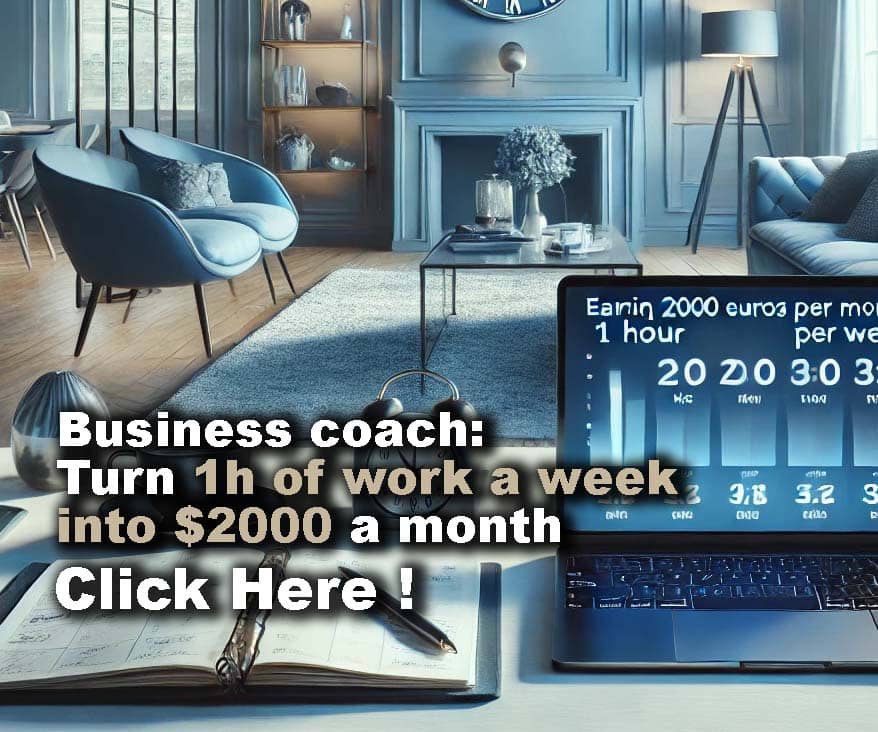










Comments