Runway Gen-4 just dropped a new AI tool that fixes the biggest problem in generative video: character consistency. In this video, I show how the “References” tool works and how it keeps your characters consistent across scenes.
In this video, I’ll show you how to use Runway’s new References tool to create consistent characters in your AI videos. No more random faces or broken continuity — this 2-step workflow is a game-changer for anyone creating cinematic AI content.
Inside you’ll learn:
How to upload and format your reference images properly
The best prompt strategy to match visual style
How to animate consistent characters using Runway Gen-4’s Text-to-Image + Image-to-Video workflow
My go-to tips for smooth results (and what to avoid)
Whether you’re coming from Pika or trying Runway for the first time, this walkthrough will help you create better, more cinematic AI video sequences with character consistency baked in.
???? Subscribe for more AI video editing tools & tips.
???? Follow me on Instagram for behind-the-scenes content: https://www.instagram.com/justinserran/
???? My Favorite Creator Tools – Affiliate Links(Clicking these helps support the channel at no extra cost to you!)
???? Happy Editing (50% OFF) – https://happy-editing.peachs.co/a/justin-serran
???? FX Seeker – https://www.fx-seeker.com/?ref=justin ➤ Use code: JUSTIN10 for a discount
???? Artlist Asset Library – https://artlist.io/artlist-70446/?artlist_aid=justinserran_3610&utm_source=affiliate_p&utm_medium=justinserran_3610&utm_campaign=justinserran_3610
???? Tunetank (20% OFF) – https://tunetank.com?via=justin-serran
???? Submagic AI Captions – https://submagic.co/?via=justin61
???? Alibi Music – https://alibimusic.com/?ref=justinserran
???? VideoChad (20% OFF) – https://videochad.com/?ref=justin
CHAPTERS:
00:00 – Finally: Consistent AI Characters in Runway
(Hook) Introduce the References feature and why it solves the "random face" issue.
00:12 – Runway vs Pika: Quick Disclaimer
Set expectations around style—“artsy” vs “accurate”.
00:35 – How Runway’s References Feature Works
Overview of the 2-step process: Text-to-Image → Image-to-Video.
00:57 – Step 1: Generate a Consistent Character Image
Upload clean references and use a visually aligned prompt.
01:25 - Runway AI Prompting Best Practices
01:55 – Step 2: Animate Your Character With Cinematic Prompts
Tips for motion prompts that feel like real cinematography.
02:15 – Runway Motion: Strengths & Limitations
Brief comparison to Pika and what kind of creators benefit most.
02:38 - Location References + Model References = AI Video
03:04 – Pro Tips for Best Results With References
How to prep your reference images and keep consistency across scenes.
03:23 – What’s Coming + Final Thoughts
Text-to-Video support tease + call to action.
In this video, I’ll show you how to use Runway’s new References tool to create consistent characters in your AI videos. No more random faces or broken continuity — this 2-step workflow is a game-changer for anyone creating cinematic AI content.
Inside you’ll learn:
How to upload and format your reference images properly
The best prompt strategy to match visual style
How to animate consistent characters using Runway Gen-4’s Text-to-Image + Image-to-Video workflow
My go-to tips for smooth results (and what to avoid)
Whether you’re coming from Pika or trying Runway for the first time, this walkthrough will help you create better, more cinematic AI video sequences with character consistency baked in.
???? Subscribe for more AI video editing tools & tips.
???? Follow me on Instagram for behind-the-scenes content: https://www.instagram.com/justinserran/
???? My Favorite Creator Tools – Affiliate Links(Clicking these helps support the channel at no extra cost to you!)
???? Happy Editing (50% OFF) – https://happy-editing.peachs.co/a/justin-serran
???? FX Seeker – https://www.fx-seeker.com/?ref=justin ➤ Use code: JUSTIN10 for a discount
???? Artlist Asset Library – https://artlist.io/artlist-70446/?artlist_aid=justinserran_3610&utm_source=affiliate_p&utm_medium=justinserran_3610&utm_campaign=justinserran_3610
???? Tunetank (20% OFF) – https://tunetank.com?via=justin-serran
???? Submagic AI Captions – https://submagic.co/?via=justin61
???? Alibi Music – https://alibimusic.com/?ref=justinserran
???? VideoChad (20% OFF) – https://videochad.com/?ref=justin
CHAPTERS:
00:00 – Finally: Consistent AI Characters in Runway
(Hook) Introduce the References feature and why it solves the "random face" issue.
00:12 – Runway vs Pika: Quick Disclaimer
Set expectations around style—“artsy” vs “accurate”.
00:35 – How Runway’s References Feature Works
Overview of the 2-step process: Text-to-Image → Image-to-Video.
00:57 – Step 1: Generate a Consistent Character Image
Upload clean references and use a visually aligned prompt.
01:25 - Runway AI Prompting Best Practices
01:55 – Step 2: Animate Your Character With Cinematic Prompts
Tips for motion prompts that feel like real cinematography.
02:15 – Runway Motion: Strengths & Limitations
Brief comparison to Pika and what kind of creators benefit most.
02:38 - Location References + Model References = AI Video
03:04 – Pro Tips for Best Results With References
How to prep your reference images and keep consistency across scenes.
03:23 – What’s Coming + Final Thoughts
Text-to-Video support tease + call to action.
- Category
- AI prompts
- Tags
- runway ai, runway ai references, runway references tutorial

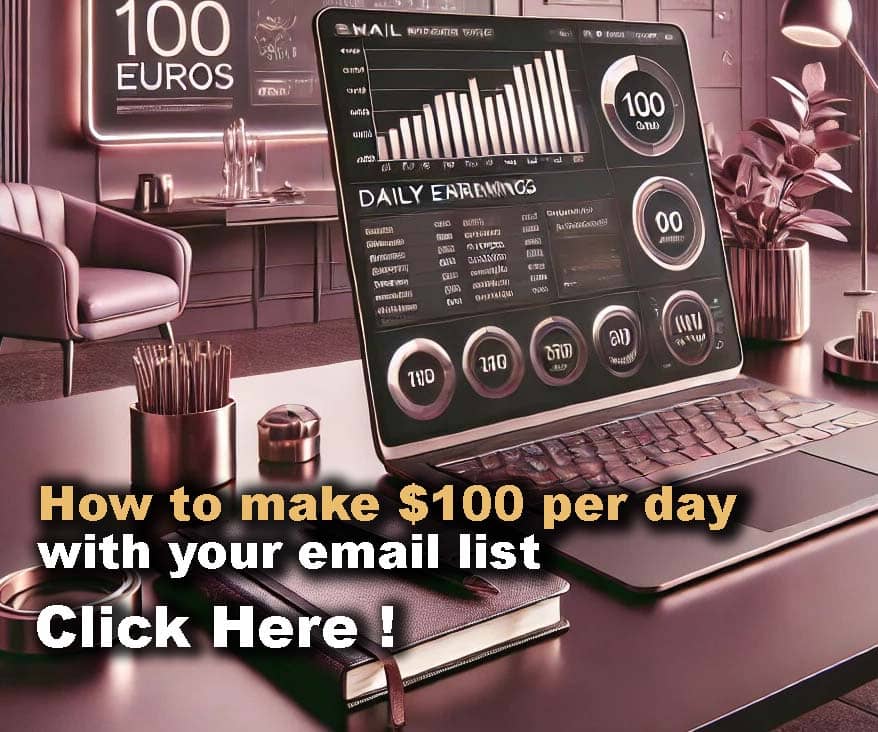










Comments