#artificialintelligence #claude #tutorial
Welcome to Video 2 in the Mastering AI Prompting series for QA engineers, developers, and knowledge workers! I'm Naeem Akram Malik, Senior Test Engineer at Test Automation TV, and in this episode, we dive into Chapter 2: Being Clear and Direct from Anthropic’s Prompt Engineering Interactive Tutorial.
???? What You’ll Learn in This Video
In this chapter, you’ll understand how to write clear and direct prompts for Claude, Anthropic’s powerful AI assistant. You’ll learn:
Why clarity matters in prompt engineering
How to avoid sarcasm, ambiguity, or passive-aggressive language
Real examples of AI behavior with vague vs. precise instructions
How to use system prompts and user prompts effectively
How to modify prompts for desired output (e.g., language, length, tone)
???? Based on Anthropic’s Official Tutorial
This series uses Claude for Sheets, a Google Sheets extension that lets you interact with Claude directly from spreadsheets. You’ll need:
Access to the Anthropic API key (get it via the Anthropic developer console or IT team)
Basic familiarity with Google Sheets
???? Tip: If you missed Video 1, watch it to learn how to set up Claude for Sheets properly.
???? Hands-On Exercises Included
Make Claude respond in Spanish
Get a single answer without equivocation
Make Claude write a response of 800+ words
All exercises help reinforce the golden rule: clear, direct, and unambiguous prompts lead to better AI output.
???? Subscribe for More
This is part of a growing series helping professionals learn AI prompting skills to boost productivity in software testing, development, and automation. More chapters are coming soon!
Welcome to Video 2 in the Mastering AI Prompting series for QA engineers, developers, and knowledge workers! I'm Naeem Akram Malik, Senior Test Engineer at Test Automation TV, and in this episode, we dive into Chapter 2: Being Clear and Direct from Anthropic’s Prompt Engineering Interactive Tutorial.
???? What You’ll Learn in This Video
In this chapter, you’ll understand how to write clear and direct prompts for Claude, Anthropic’s powerful AI assistant. You’ll learn:
Why clarity matters in prompt engineering
How to avoid sarcasm, ambiguity, or passive-aggressive language
Real examples of AI behavior with vague vs. precise instructions
How to use system prompts and user prompts effectively
How to modify prompts for desired output (e.g., language, length, tone)
???? Based on Anthropic’s Official Tutorial
This series uses Claude for Sheets, a Google Sheets extension that lets you interact with Claude directly from spreadsheets. You’ll need:
Access to the Anthropic API key (get it via the Anthropic developer console or IT team)
Basic familiarity with Google Sheets
???? Tip: If you missed Video 1, watch it to learn how to set up Claude for Sheets properly.
???? Hands-On Exercises Included
Make Claude respond in Spanish
Get a single answer without equivocation
Make Claude write a response of 800+ words
All exercises help reinforce the golden rule: clear, direct, and unambiguous prompts lead to better AI output.
???? Subscribe for More
This is part of a growing series helping professionals learn AI prompting skills to boost productivity in software testing, development, and automation. More chapters are coming soon!
- Category
- AI prompts
- Tags
- Anthropic Prompt Engineering, Claude AI, Prompt Engineering Tutorial

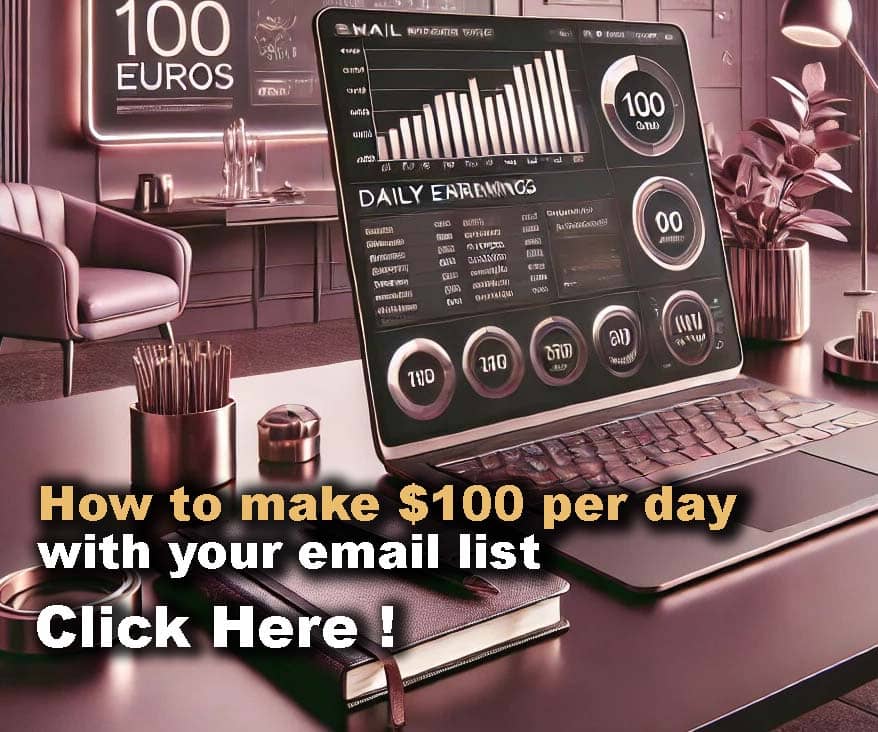










Comments