ComfyUI Wan 2.1 With Any Trajectory Instruction Motion Control For AI Video
Dive into ByteDance's ATI (Any Trajectory Instruction) for WAN 2.1—a new motion control in AI video generation! This video tests its ability to transform static images into dynamic scenes with trajectory tracking, from Spartan combat thrusts to dramatic character movements. See how it outperforms older models like CogVideo X and handles uncensored/local AI workflows.
Who Is This Content Suitable For?
AI video creators, and tech enthusiasts exploring fine-grained motion control. Whether you're animating fight scenes, product demos, or experimental art, ATI’s spline-based trajectory editing offers cinematic control without complex rigging.
Why It Matters:
ATI brings frame-by-frame motion precision to WAN 2.1, enabling actions like weapon thrusts or directional runs with minimal prompts. Its FP8/FP16 compatibility balances quality and performance, while the open-source Wan wrapper makes it accessible for local use. Though imperfect (see our "epic fail" example!), it pushes boundaries in AI-driven animation.
ATI: Any Trajectory Instruction for Controllable Video Generation
https://huggingface.co/bytedance-research/ATI
ComfyUI Model File:
https://huggingface.co/Kijai/WanVideo_comfy/blob/main/Wan2_1-I2V-ATI-14B_fp8_e4m3fn.safetensors
CausVid V2
https://huggingface.co/Kijai/WanVideo_comfy/blob/main/Wan21_CausVid_14B_T2V_lora_rank32_v2.safetensors
Example Workflow for ATI After Cleanup Messy Node Placement:
https://www.patreon.com/posts/130596638?utm_source=youtube&utm_medium=video&utm_campaign=20250603
If You Like tutorial like this, You Can Support Our Work In Patreon:
https://www.patreon.com/c/aifuturetech
Dive into ByteDance's ATI (Any Trajectory Instruction) for WAN 2.1—a new motion control in AI video generation! This video tests its ability to transform static images into dynamic scenes with trajectory tracking, from Spartan combat thrusts to dramatic character movements. See how it outperforms older models like CogVideo X and handles uncensored/local AI workflows.
Who Is This Content Suitable For?
AI video creators, and tech enthusiasts exploring fine-grained motion control. Whether you're animating fight scenes, product demos, or experimental art, ATI’s spline-based trajectory editing offers cinematic control without complex rigging.
Why It Matters:
ATI brings frame-by-frame motion precision to WAN 2.1, enabling actions like weapon thrusts or directional runs with minimal prompts. Its FP8/FP16 compatibility balances quality and performance, while the open-source Wan wrapper makes it accessible for local use. Though imperfect (see our "epic fail" example!), it pushes boundaries in AI-driven animation.
ATI: Any Trajectory Instruction for Controllable Video Generation
https://huggingface.co/bytedance-research/ATI
ComfyUI Model File:
https://huggingface.co/Kijai/WanVideo_comfy/blob/main/Wan2_1-I2V-ATI-14B_fp8_e4m3fn.safetensors
CausVid V2
https://huggingface.co/Kijai/WanVideo_comfy/blob/main/Wan21_CausVid_14B_T2V_lora_rank32_v2.safetensors
Example Workflow for ATI After Cleanup Messy Node Placement:
https://www.patreon.com/posts/130596638?utm_source=youtube&utm_medium=video&utm_campaign=20250603
If You Like tutorial like this, You Can Support Our Work In Patreon:
https://www.patreon.com/c/aifuturetech
- Category
- Artificial Intelligence
- Tags
- comfyui workflow, wan 2.1 tutorial, wan 2.1

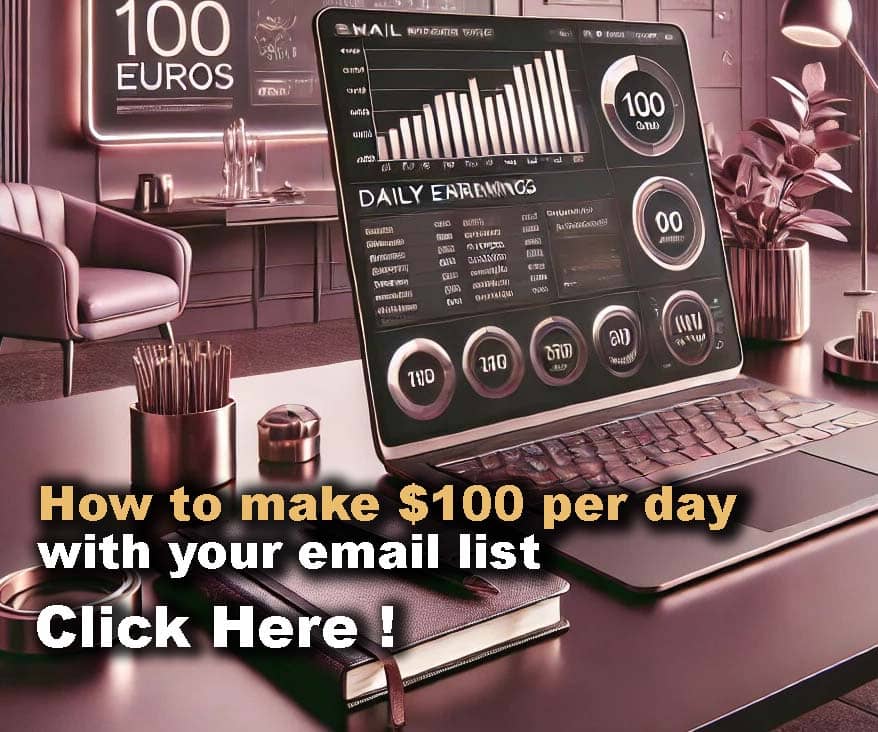










Comments